Area Calculator
Easily calculate the area of any shape or space with our versatile Area Calculator. Get accurate results in seconds and simplify your geometry and measurement tasks. Try it now for quick and precise area calculations.
Rectangle Calculator

Circle Calculator

Sector Calculator

Parallelogram Calculator
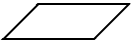
Area Calculator
An area calculator figures out how much space is inside a shape or an area. You can use it to measure the size of a room, a piece of land, or any other space you want to know about.
To use an area calculator, you typically need to input some measurements, like the length and width of the shape whose area is required, and the calculator will then do the math for you to give you the total area in square units, such as square feet or meters. It's a handy tool for various tasks, from home improvement projects to determining the size of a garden or a piece of real estate.
Area of Rectangle Calculator
A rectangle is a four-sided polygon with four right angles, which means that all its angles are 90 degrees. The opposite sides of a rectangle are parallel and of equal length. In other words, a rectangle is a quadrilateral with four sides so that opposite two are both similar and equivalent in length.
Area = Length × Width
Manual - How to Use the Rectangle Area Calculator?
-
Length
Enter the value of length of the rectangle.
-
Unit of Length
Select the unit of the length measurement from the given options.
-
Width
Enter the value of width of the rectangle.
-
Unit of Width
Select the unit of the width measurement from the given options.
-
Calculate
Click the "Calculate" button to calculate the area of the rectangle.
Area of Circle Calculator
A circle is a 2-D geometric shape that consists of all the points in a plane that are equidistant from a single fixed point called the centre. The distance between the centre and any point on the circumference of the circle is called the radius.
Formula
If you are looking for the formula to calculate the area of a circle, then, the formula is given below, you can use it to calculate area of circles.
Area = πr2
Where "Area" is the total surface enclosed by the circle, "π" (pi) is a constant equal to 3.141 and "r" is the radius of the circle.
Manual - How to Use the Circle Area Calculator?
-
Radius
Enter the value of the radius of the circle.
-
Unit of Radius
Select the unit of the radius measurement from the given options.
-
Calculate
Click the "Calculate" button to get the result of calculations.
Area of a Sector Calculator
A sector is a portion of a circular region, like a slice of a pie that is formed by two radii (plural of radius) and the arc between them.
Formula
You can use the given formula to calculate the area of sector yourself.
Area of Sector = (θ/360) πr2
Manual - How to Use the Sector Area Calculator?
-
Radius
Enter the value of the radius of the circle.
-
Unit of Radius
Select the unit of radius measurement from the given options, for example - feet, yards, inches, etc.
-
Angle
Enter the value of the angle.
-
Degree or Radian
From the two given options select degree or radian.
-
Calculate
After giving the inputs, click the "Calculate" button to get the area of the sector.
Area of Parallelogram Calculator
A parallelogram is a quadrilateral characterized by having parallel opposite sides. Within a parallelogram, opposing sides have equal lengths, and opposing angles possess congruent measures.
The most common way to represent a parallelogram is with a pair of parallel lines and pairs of equal-length sides.
Area = (height)(base)
Manual - How to Use the Parallelogram Area Calculator?
-
Base
Enter the value of the base.
-
Unit of Base
From the given options, select the unit of base measurement.
-
Height
Enter the value of the height.
-
Unit of Height
From the given options, select the unit of height measurement.
-
Calculate
After entering the values, click the "Calculate" button to get the result of calculations.
10 Applications of Online Area Calculator
Whether you're a real estate agent, landscaper, architect, or homeowner, our user-friendly calculator simplifies complex area calculations with just a few clicks. From determining the square footage of a room to planning garden layouts or estimating material quantities for construction projects, our intuitive interface provides instant results, saving you valuable time and effort. Say goodbye to manual measurements and hello to efficiency with our Online Area Calculator, the essential companion for all your spatial needs.
1. Room Size
You can use it to find out how big a room is. Just measure the length and width of the room, and the area calculator will tell you how many square feet or square meters it is.
2. Gardens and Yards
For a garden or yard, you can measure the length and width of the area you want to plant or cover with grass. The area calculator will give you the total square footage to know how many plants or how much grass you'll need.
3. Painting
When you want to paint a wall or a fence, you can measure the area to determine how much paint you'll need. This helps you buy the right amount of paint.
4. Carpet or Flooring
If you're getting new carpet or flooring, measuring the area can help you buy the correct amount and save money.
5. Land or Property
For bigger areas, like land or property, you can use the calculator to find out the total square footage or acres. It's handy for real estate or construction.
6. Arts and Crafts
In arts and crafts projects, you need to know the area of a surface you're working on, like a canvas or paper. The calculator helps you plan your art projects.
7. Agriculture
Farmers use area calculators to measure fields and know how much seed, fertilizer, or irrigation is needed.
8. DIY Projects
When doing DIY projects, such as building a deck or a shed, you can measure the area to buy the right amount of materials like wood or roofing.
9. Geometry and Education
Students and teachers use area calculators to learn and teach about shapes, like triangles, rectangles, and circles.
10. Construction
Architects and builders use area calculators to plan construction projects and estimate material requirements.
Using the Area Calculator in Real-Estate Business
Precise property measurements are essential for assessing land and structures in the real-estate industry. For this, an area calculator is a necessary tool. Real-Estate agents can swiftly ascertain the acreage or square footage of a property by using an area calculator, guaranteeing accurate pricing and effective property management.
The area calculator makes it easier to compare properties across multiple measurement systems by streamlining the process of converting different units, such as square feet to square meters or acres to hectares. This feature in area calculators is especially helpful when working with clients from overseas or listings in various markets.
An area calculator also helps in land development, property appraisal, and cost assessment for renovations. For example, understanding the precise location can help with pricing and marketing strategy when evaluating a property's prospects for development or sales.
Also, using an area calculator in real-estate helps with efficient decision-making, improves accuracy, and saves time. It gives experts the ability to give clients trustworthy information and help them make decisions, which eventually leads to more fruitful transactions and property management.
Benefits of an Area Calculator
In the era of digital technology, resources such as an area calculator have become essential for professionals, enthusiasts, and students alike. An area calculator makes it easier to find the area of different forms, whether you're working on construction plans, landscaping a project, or solving mathematics issues. Here's a closer look at the advantages of utilizing an area calculator, along with some of its features for sectors, parallelograms, circles, and rectangles.
- Simple but Accurate - The accuracy that an area calculator provides is one of its main advantages. Errors can occur in manual computations, particularly when working with complicated formulas or big quantities. On the other hand, an area calculator removes the possibility of human error by giving precise results depending on the data provided. For example, the formula to find the area of a rectangle is simple i.e. length x width. However, when dealing with more complicated forms, such as sectors or circles, the calculator makes sure you follow the right formula, which results in consistently accurate results.
- Time Management - It can take a while to calculate the area by hand, especially if several calculations are needed. This procedure is streamlined by an area calculator, which enables users to rapidly get results without having to carry out laborious calculations. Professionals managing several projects at once or students completing homework and needing to quickly confirm their solutions will find this especially helpful.
- Adaptability - Contemporary area calculators frequently include an array of capabilities tailored to handle various shapes.
- Rectangle Calculator - Determines area by multiplying length by width. Applications for this are numerous and include everything from interior design to project scheduling.
- Circle Calculator - This is a useful tool for activities requiring circular objects or spaces since it calculates the area by utilizing the radius or diameter.
- Sector Calculator - This tool is helpful in industries where partial circles are involved, such as engineering and architecture, as it calculates the area of a sector of a circle.
- Parallelogram Calculator - It finds the area by utilizing the height and base; this can be used in a variety of drafting and design contexts.
Because of its adaptability, users can depend on a single tool to do a variety of geometric computations, making it a complete answer to questions pertaining to areas.
- An Interface that's Easy to Use - The majority of area calculators are made to be as user-friendly as possible. Usually, they have simple input areas where users can enter the required dimensions and the output is generated with a single click. Those without a strong foundation in mathematics will find this intuitive interface extremely useful as it makes difficult computations simple to accomplish.
- Financial Assistance for Education - An area calculator is a useful teaching tool for both educators and students. It can be used as a tool to verify homework or practice problems and aids students in understanding how geometric formulas are used. Learning about the impact of various dimensions on the area helps students better understand geometric concepts and how they are used in real-world situations.
- Useful Applications - Area calculators are useful tools in many aspects of life.
- Renovation - Knowing the precise area helps ensure that the correct amount of materials is purchased when remodeling a
room or installing new flooring. - Horticulture - When designing garden layouts or planting beds, figuring out the area of various forms guarantees effective use of available space and resources.
- Property - Real-Estate agents utilize area estimates to give buyers precise information about the sizes of properties, assisting them in making well-informed decisions.
- Renovation - Knowing the precise area helps ensure that the correct amount of materials is purchased when remodeling a
- Combination with Additional Instruments - A lot of area calculators include connections to other online resources and programs. For example, they could be offered as an app that integrates with project management tools, or they could be a component of a larger design or architectural software package. This link facilitates smooth data management and improves process efficiency.
- Economy of Cost - If you compare using an area calculator to hiring a specialist of buying pricey software, it's usually a more affordable option. A large number of area calculators are inexpensive or free to use, offering basic features without requiring a substantial financial outlay. They are a desirable choice for both personal and business use because of their accessibility.
An area calculator is a strong instrument that provides accuracy, effectiveness, and adaptability. Having an area calculator on hand can make a lot of chores much easier, whether you're a professional in need of rapid calculations, a student learning geometry, or someone managing daily assignments. Through the optimization of the process of calculating areas for sectors, parallelograms, circles, and rectangles, this tool guarantees accuracy and ease in a range of applications while also saving time.
Area Calculator is a Channelized Approach towards Area Measurements
Using a channelized method to area measurements in the real estate sector guarantees precision, effectiveness, and uniformity. A key element of this strategy is the use of an area calculator, which expedites the procedure and improves the accuracy of property assessments.
A channelized technique uses an organized methodology in which every stage of the area measurement procedure is meticulously planned and carried out. Accurate data collection begins with precise measuring methods, such as GPS instruments or laser distance meters. The area calculator comes in to transform these unprocessed numbers into useful information after preliminary measurements are made. It carries out vital tasks including unit conversions (from square feet to square meters) and sophisticated shape and irregular plot calculations that would be difficult for human computations.
This method's incorporation of an area calculator expedites the computation process and lowers human error. Real estate agents can use it to swiftly ascertain the location of different kinds of property, including commercial and residential properties. This effectiveness facilitates quicker decision-making and more precise property assessments, which are essential for both purchasing and selling activities.
Additionally, applying an area calculator as a component of a channelized strategy guarantees uniformity among various attributes and transactions. By standardizing measures, it facilitates clear and trustworthy comparisons. This uniformity aids in the creation of precise and understandable marketing materials, reliable feasibility assessments, and confident business negotiations.
In short, the utilization of an area calculator in conjunction with a channelized measuring approach improves precision, effectiveness, and uniformity, resulting in better-informed and efficient real estate activities.